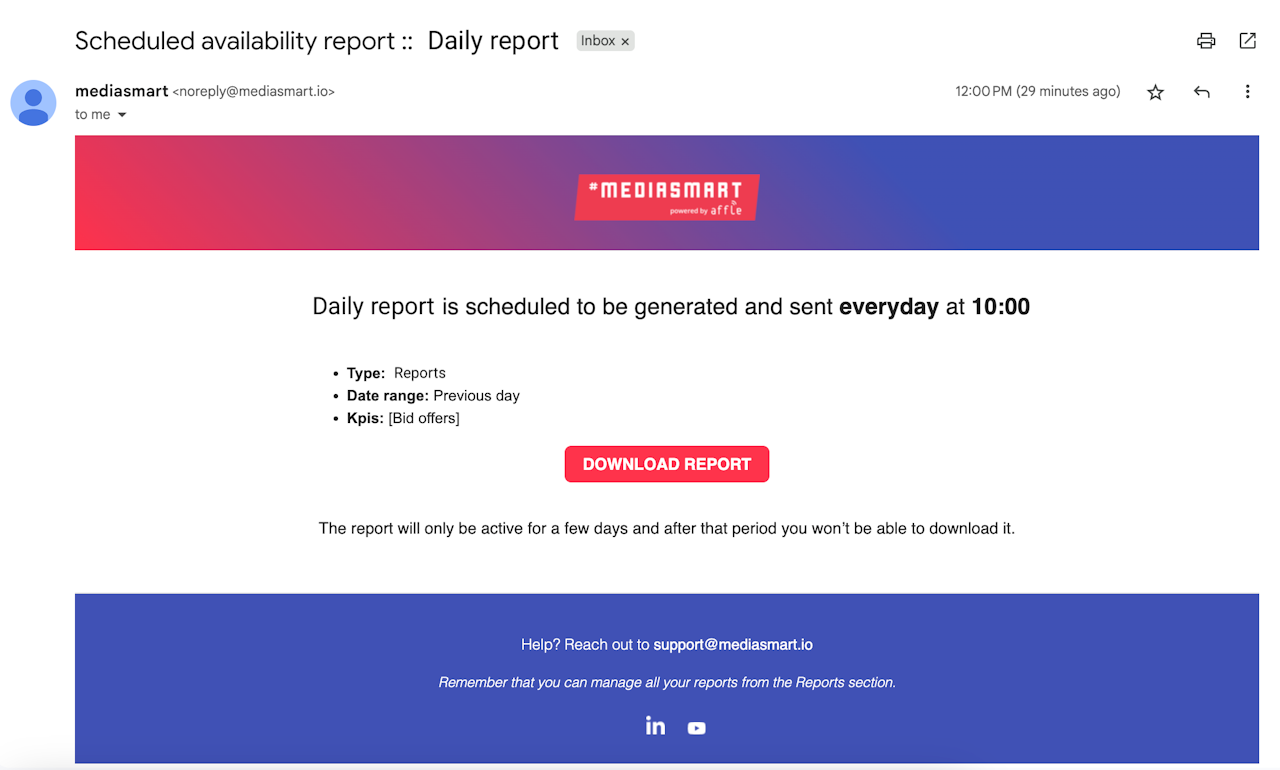
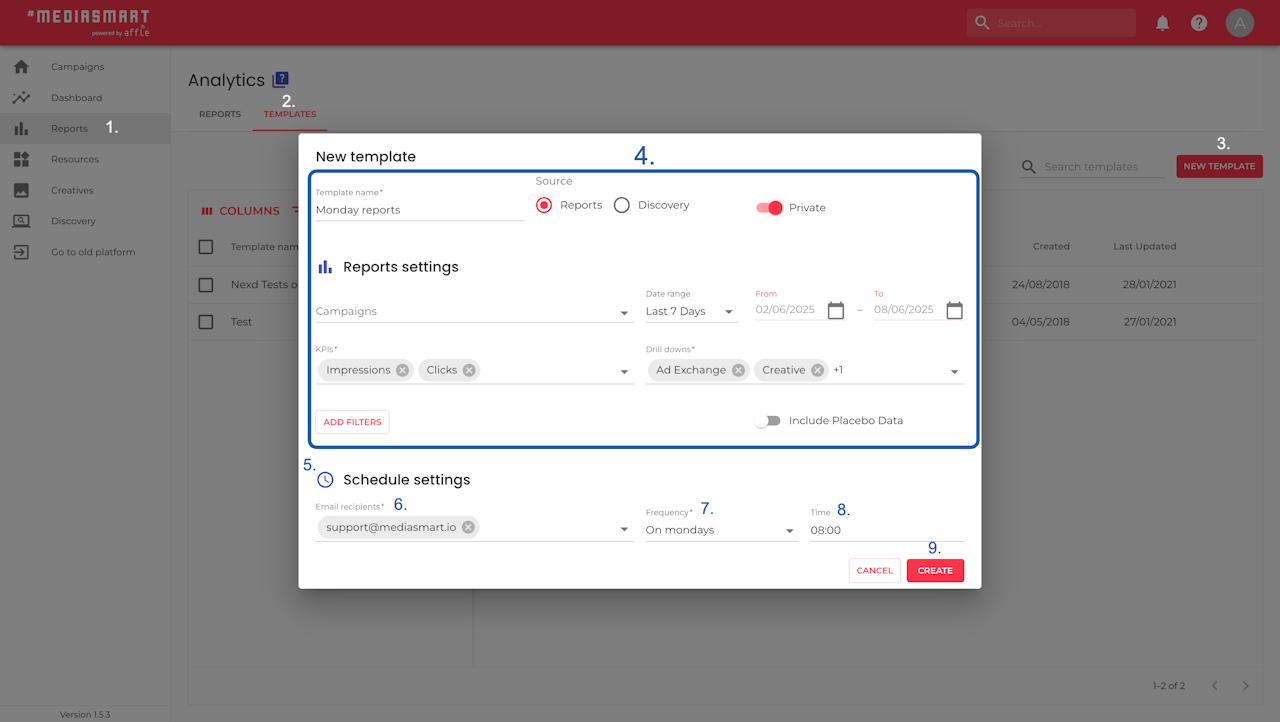
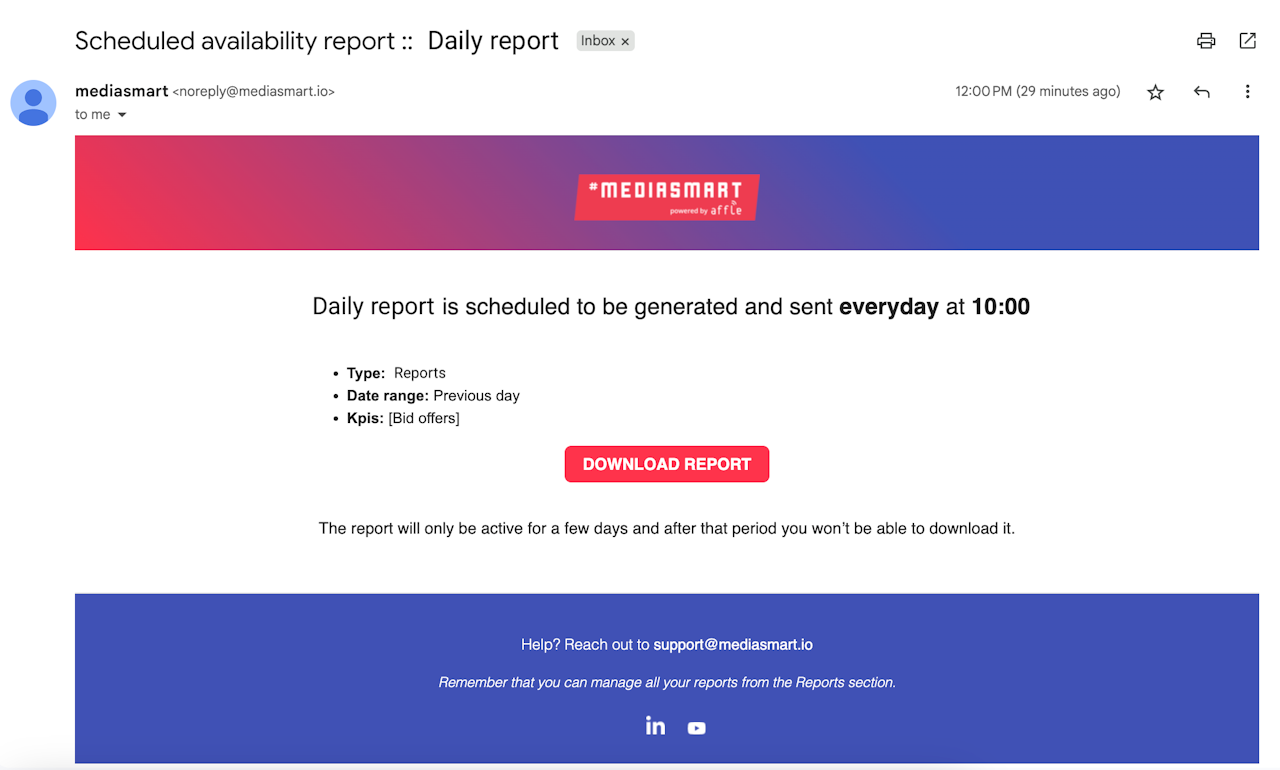
Overview
Whether it’s a Discovery or Reports template, you can schedule it to be delivered to your inbox daily, weekly, or at any interval you prefer.
Perfect for staying up to date without logging in. Set it once, and get fresh insights right when you need them, automatically and effortlessly.
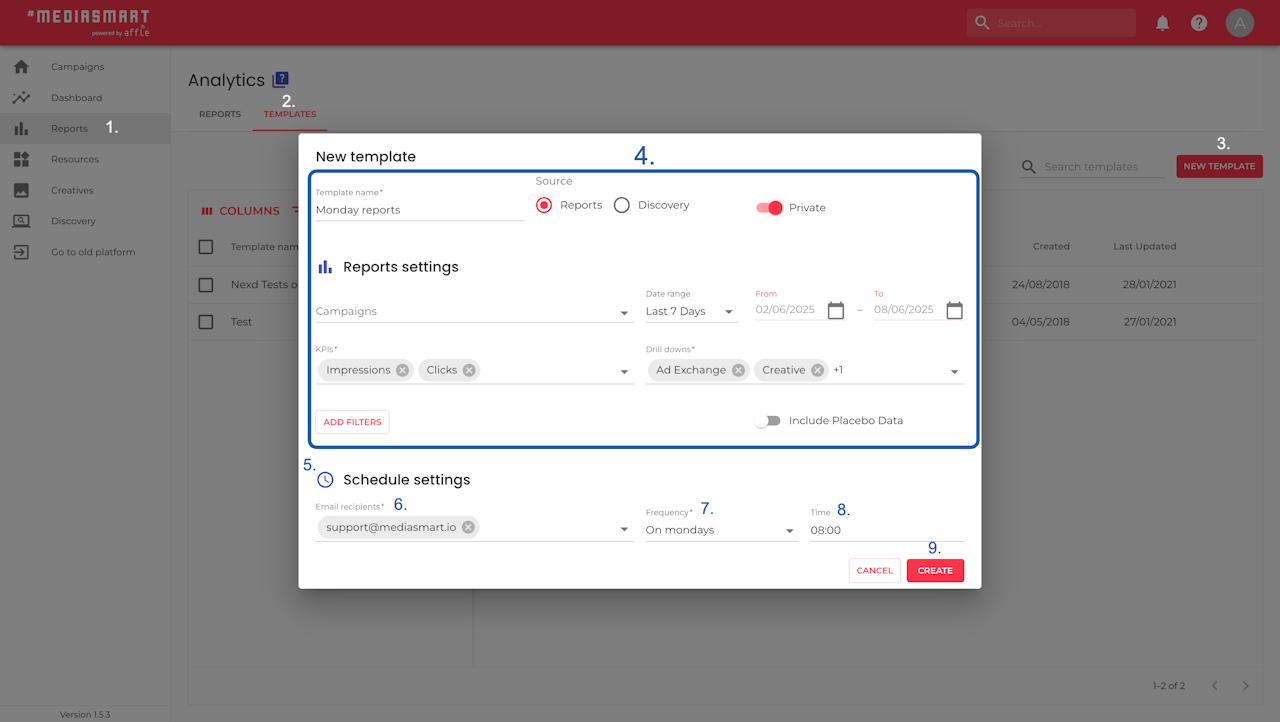
New templates step-by-step
Go to Analytics
Select the Templates tab
Click on the 'New template' button
Configure a Report or Discovery template. More info
Schedule section: Choose when you want to receive it
Add one or more email recipients
Set the frequency (daily, weekly, etc.)
Pick the time it should land in your inbox
Click on the Create button to save the template and get it in your inbox.
