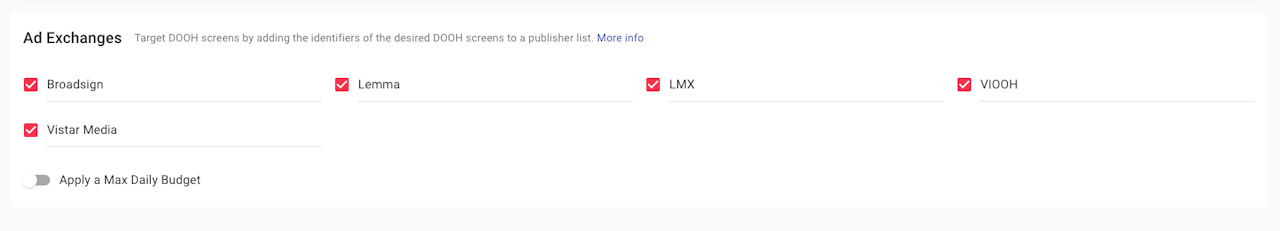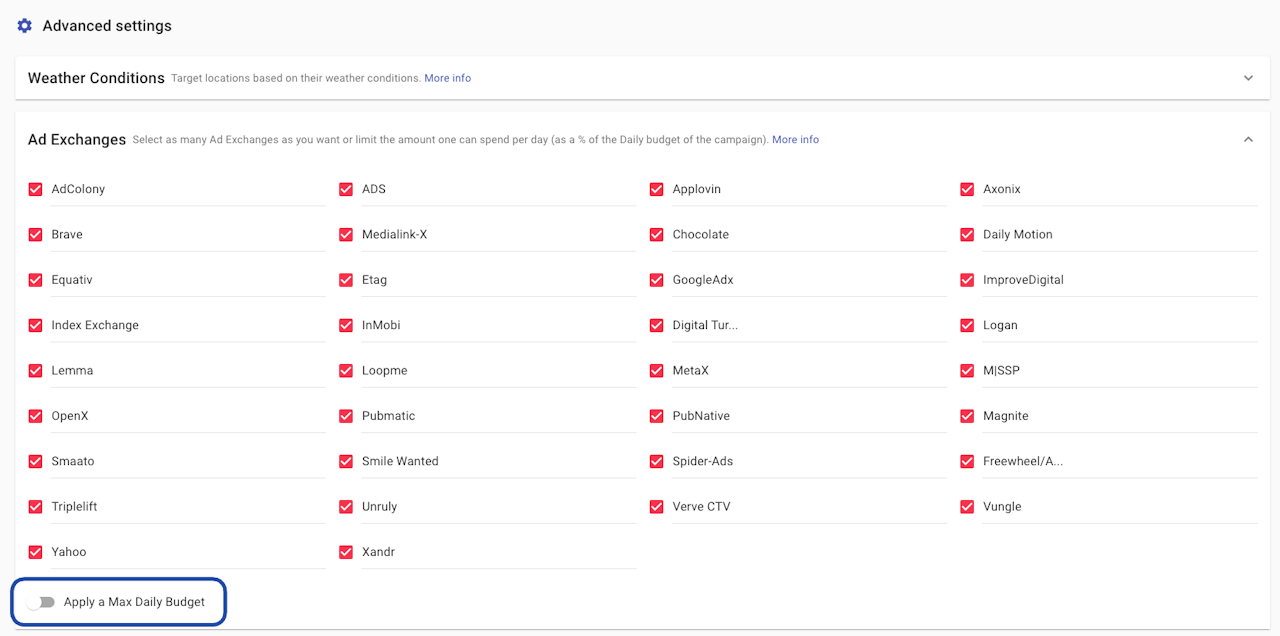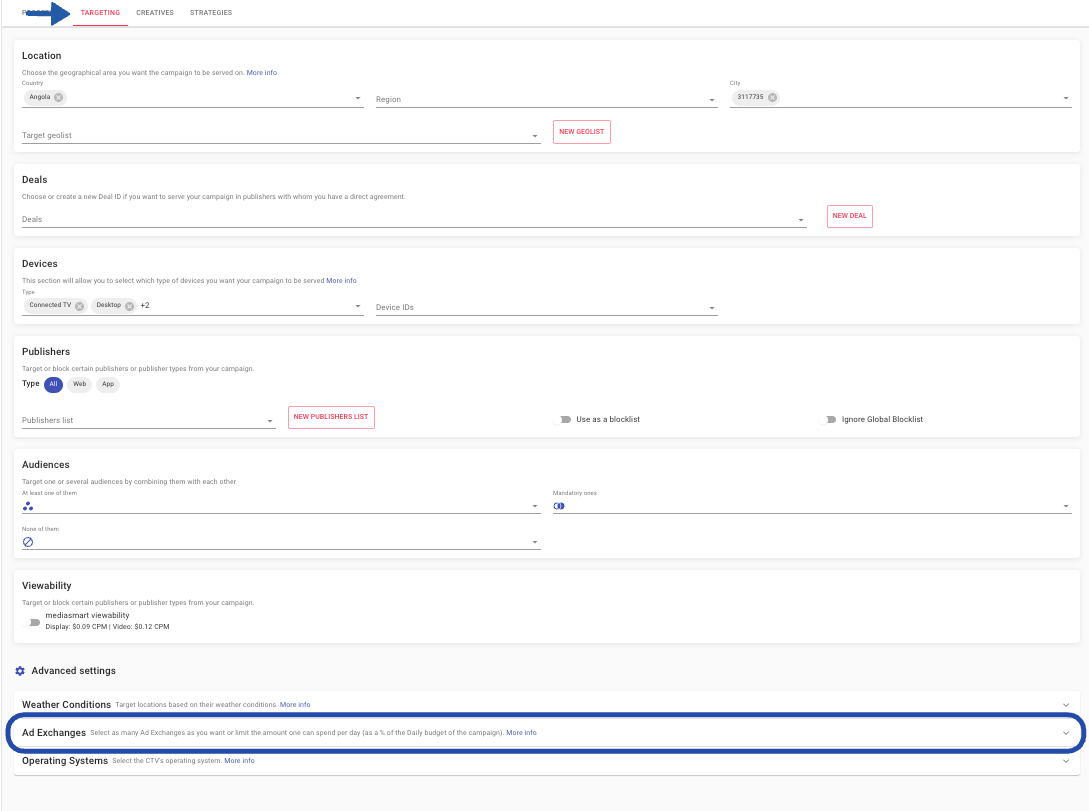
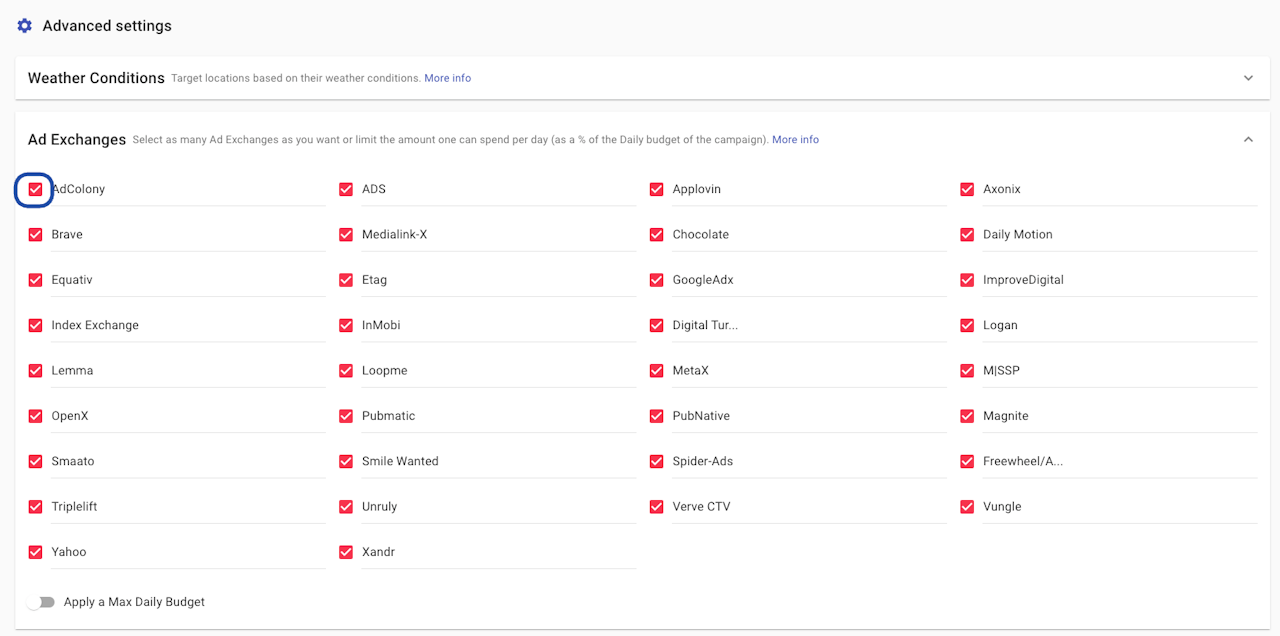
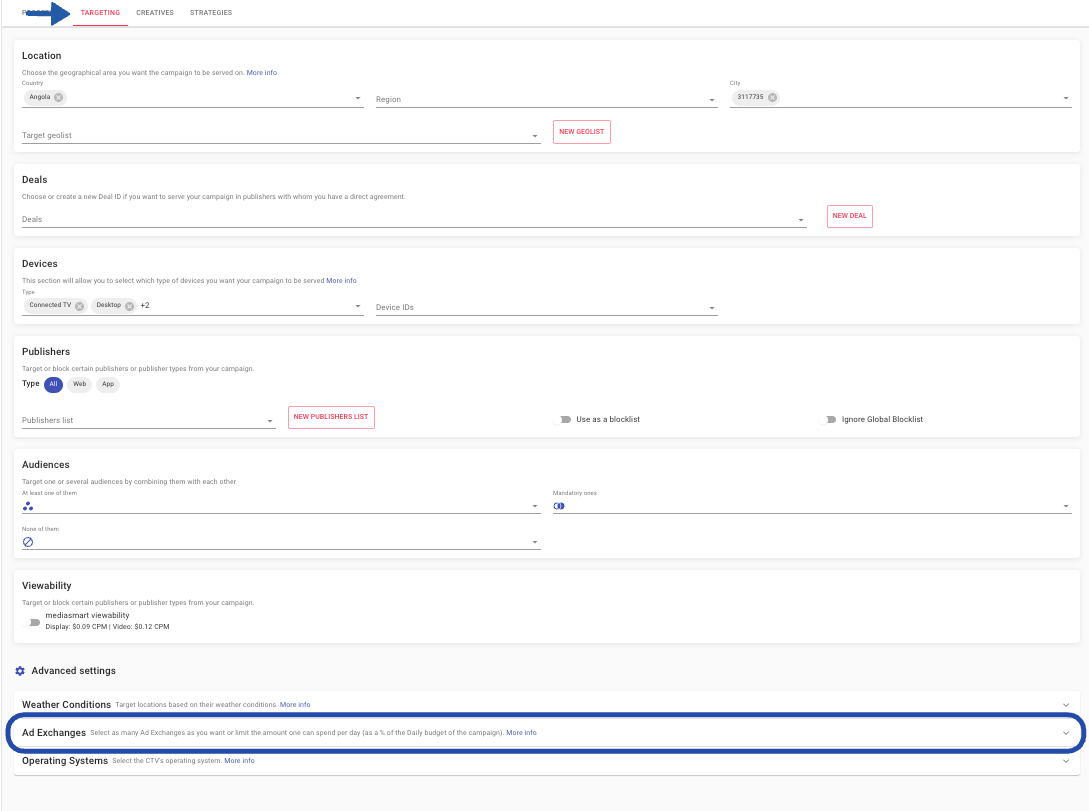
Ad Exchanges
From this advanced targeting section, you will be able to:
Select which Supply Partners you want to use
Establish a Budget % for each of them
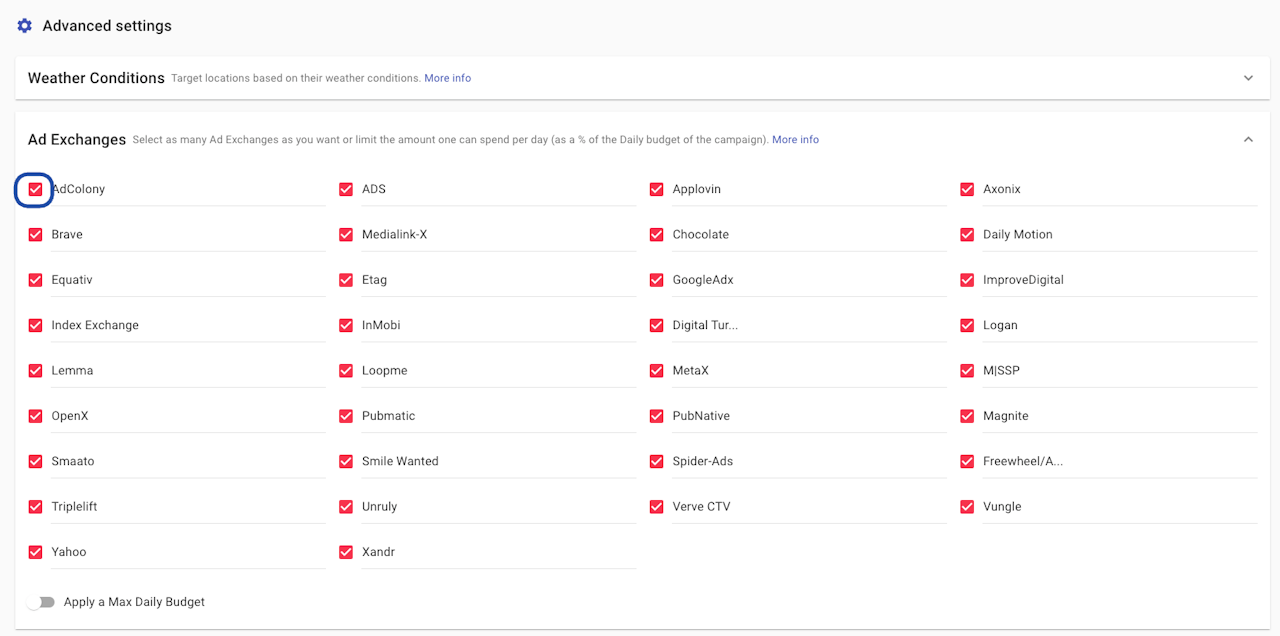
Select Ad Exchanges
This functionality is more commonly used to exclude one partner once a campaign has already started if you are not happy with the results (too low CTR or Conversion Rate, for example).
By opening the Ad Exchanges section, you will be able to select or unselect the partners you want to target.
How to Select/Unselect?
Simply click on the checkboxes beside each partner to select/unselect one Ad Exchange.
Make sure to Click on 'Save changes' or 'Submit' at the top of the screen to apply the changes.
Establish Max. Daily Budget
If you see that the campaign is spending too much of the daily budget on just one of the Ad Exchanges, you could introduce a limit of spending, which is a % of the daily cost you have set in the previous section. This will allow you to discover whether the traffic from the other Ad Exchanges works well or not for your campaign.
You can establish the percentage you want to daily spend in each of the Ad Exchanges, from the Ad Exchanges section within Targeting.
Click on the
Apply a Max Daily BudgetswitchEnter a number - as a percentage - of the maximum daily spend for a particular Ad Exchange.
Remember to click on 'Save changes' to apply the changes to the campaign.