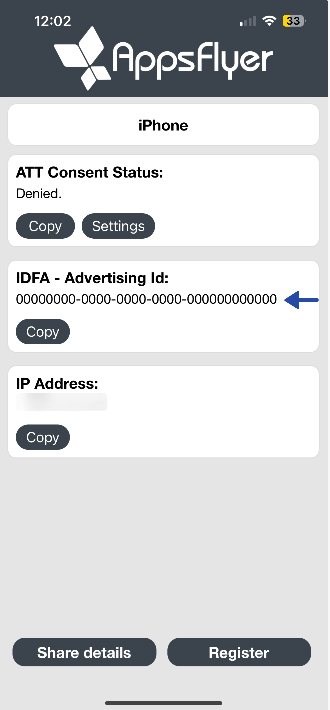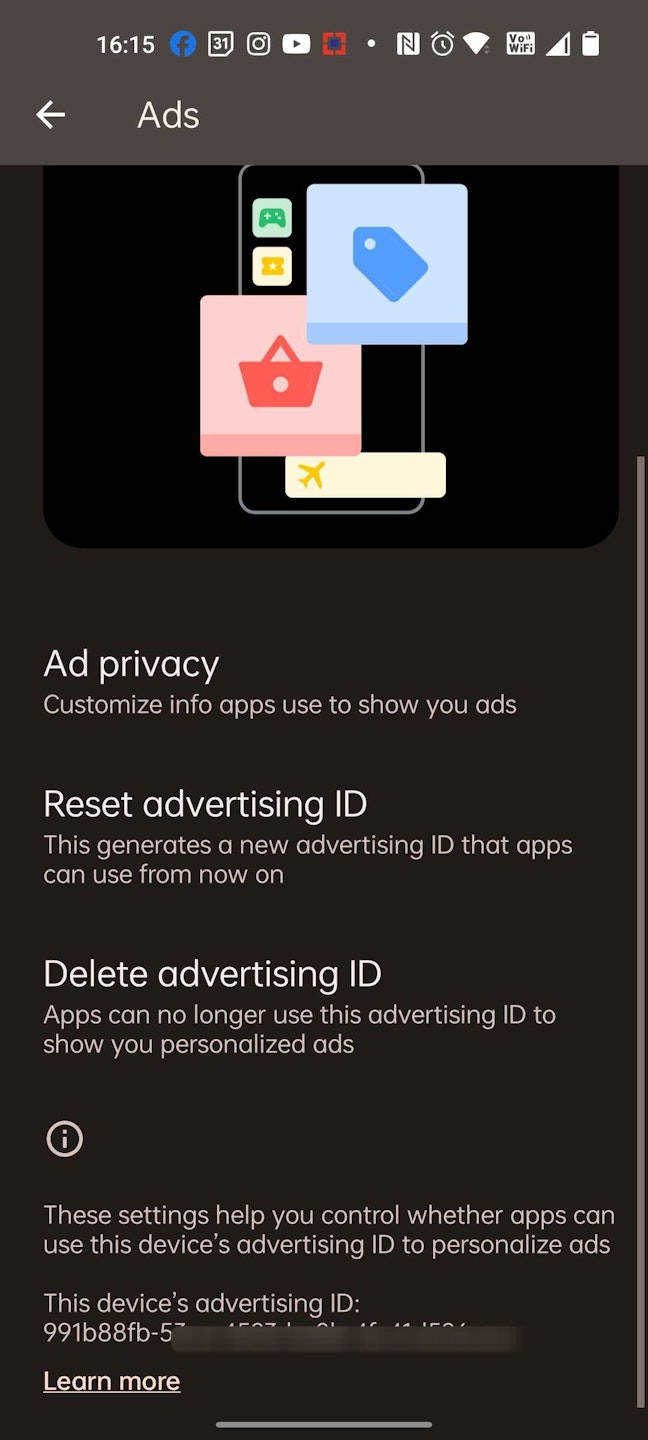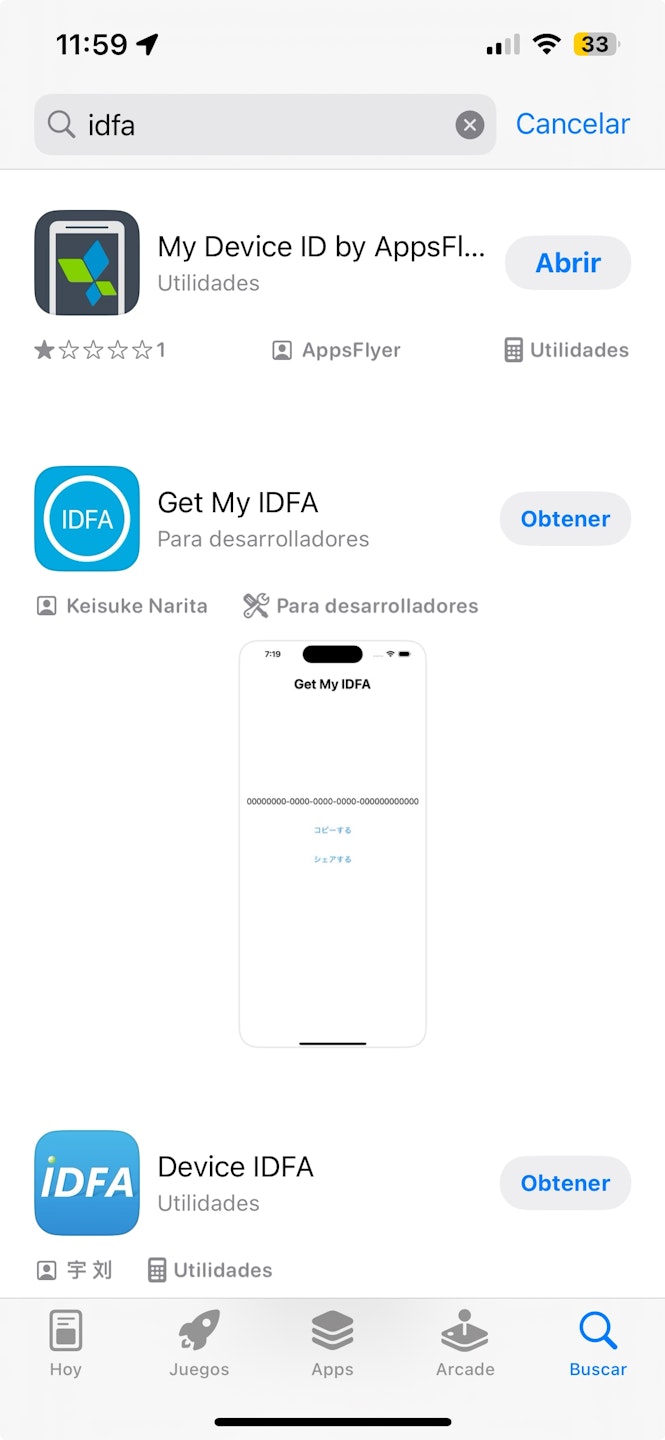
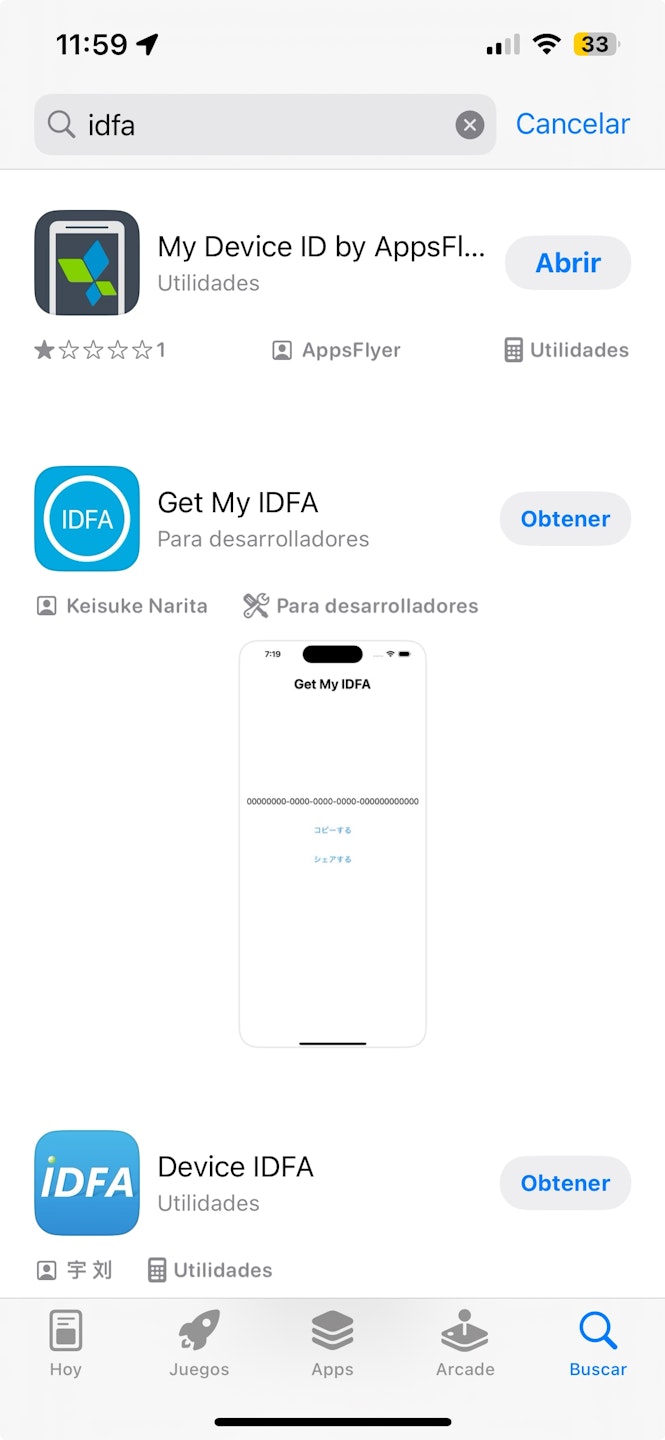
How to find the device ID of your device?
To enable the "Betatester" functionality, you have to know the device ID of your device.
Follow these steps in order to obtain it:
Android
Go to "Google settings" on the Application Menu. Its app has the following icon:
Open it, and you will see the following:
Click on "Ads":
Your ID is the one under "Your advertising ID" (please note that the above screenshot may vary depending on your Android version)
iOS
Search IDFA on the App store
Use one of the apps, like ‘My DeviceID’ by Appsflyer
Copy/Paste your Device ID