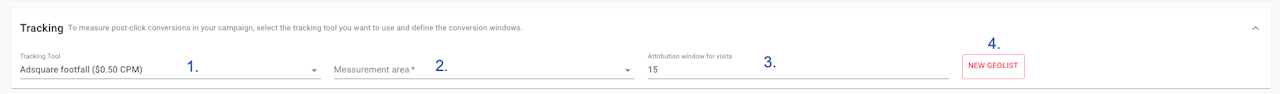
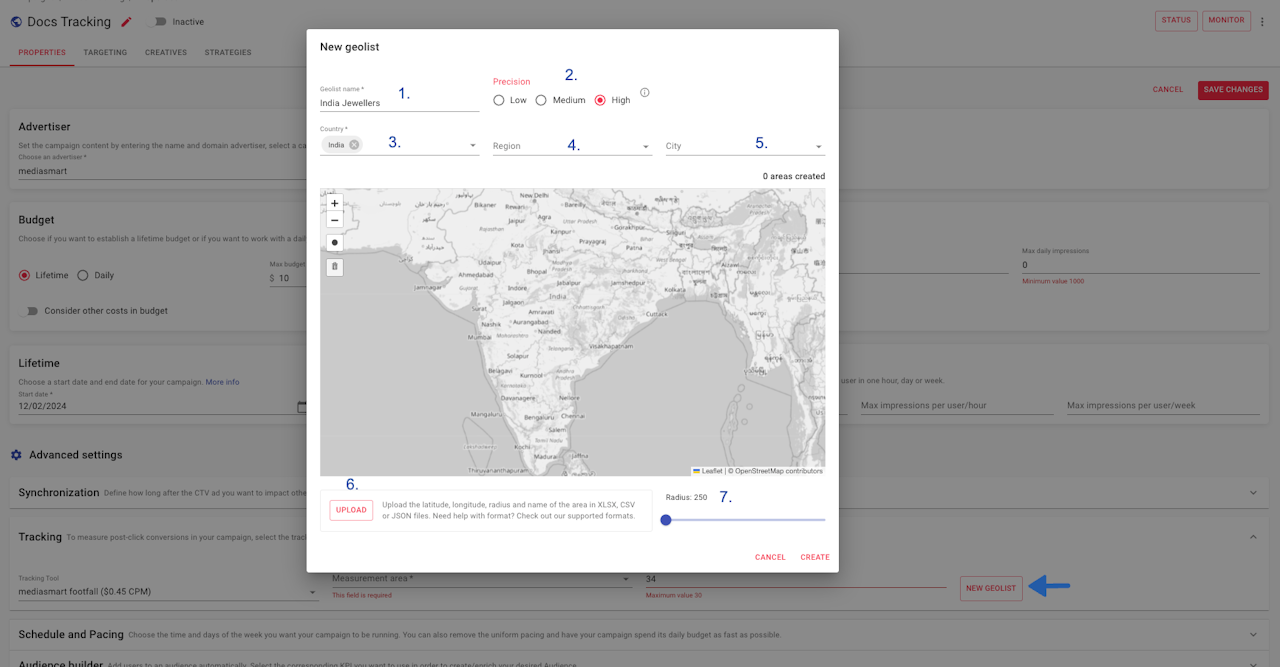
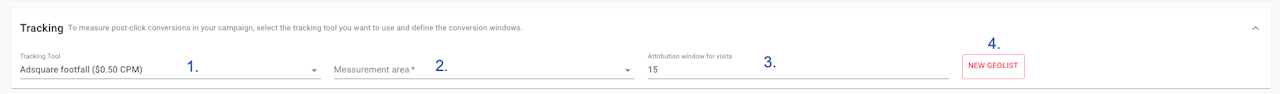
Adsquare footfall
If you want to measure Drive-to-store with Adsquare's tracking tool,
Select 'Adsquare footfall' as the tracking tool
By doing so, you agree to pay an extra CPM on top of the media costIf you have already created one, select an existing Geolist as the Measurement area. If you don't have one, create one by clicking on 4. 'New geolist'
Select the Attribution window for visits. It can be any number of days from 15 to 30 days.
Create a new geolist for the measurement area, if you don't have one.
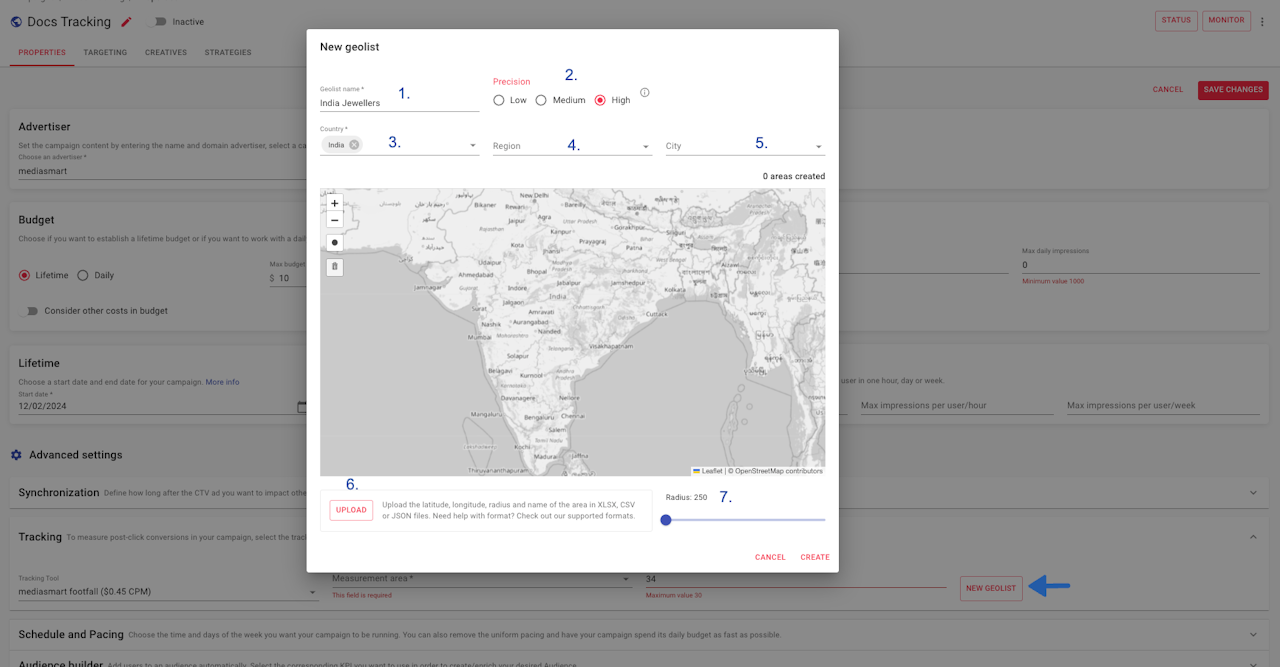
Create New Geolist
Create a Geolist from the Tracking section within Campaign Properties of Multichannel or Synced campaign, by clicking on 'New Geolist'.
A menu will appear requesting the necessary information:
Name
Precision, as measurement area, the system will automatically use 'Precision = High' regardless of what has been selected.
Country
Region (Optional)
City (Optional)
Upload a list of coordinates
Radius, as measurement area, the system will automatically use Radius = 100m, regardless of what has been set.
